Android 16 Notification Update is turning into a source of daily irritation for users, as it significantly changes the way notifications are managed on Android phones. What was once a quick and intuitive gesture to silence or turn off notifications has now become a multi-step process, leading to frustration and slower usage experiences.
Before the Android 16 Notification Update, users could long-press any notification and immediately access options to mute or block alerts from that app. It was efficient, fluid, and part of what made Android’s notification handling superior to competitors. But with the release of Android 16, Google has introduced a change that breaks that fluidity.
Now, a long press on a notification brings up two options: Dismiss and Turn off. This subtle shift may look simple, but it adds complexity and forces users to think twice. The Android 16 Notification Update essentially disrupts muscle memory built over years of usage.
Dismiss vs. Turn Off: Added Complexity
In the new setup introduced by the Android 16 Notification Update, tapping “Dismiss” only removes the notification from view, acting like a swipe. It does not impact future notifications from that app.
Meanwhile, selecting “Turn off” opens a more detailed interface where users can explore notification channels and manually decide which types of alerts to stop receiving. Though the intention may be to offer more control, it instead introduces confusion.
The Android 16 Notification Update forces users to distinguish between temporary dismissal and permanent notification silencing in the middle of their day—often during work, meetings, or while multitasking. For users accustomed to one-tap muting, this is a setback.

Daily Frustration
The Android 16 Notification Update has added an unexpected cognitive burden. Users must now:
- Decide if they just want to remove a notification or stop future ones.
- Navigate through deeper settings to disable alerts.
- Repeat this process each time for different apps.
This slows down what used to be a simple action. For example, silencing spammy game notifications or persistent promotional alerts now involves more mental effort and menu exploration.
Users report accidentally dismissing notifications they meant to block—and vice versa. The Android 16 Notification Update does not make it easy to recover from those mistakes quickly.
No Option to Revert
One of the most frustrating elements of the Android 16 Notification Update is the lack of a toggle or setting to switch back to the older, streamlined behavior. Users can’t disable this new menu or opt for a simpler interface.
Android, historically praised for customization and user control, seems to have overlooked that flexibility in this release. With no way to restore previous functionality, users are left stuck with a system that doesn’t align with their preferences.
Users Want the Old Controls Back
On platforms like Reddit and X (formerly Twitter), Android users have voiced widespread disappointment with the Android 16 Notification Update. Many are calling for Google to reintroduce the classic mute/block interface or provide a toggle in developer options.
Some users have even considered third-party apps to regain previous functionality—though these may not be effective due to system-level limitations in Android 16.
Android’s Notification Strengths Are Diminished
Before the Android 16 Notification Update, Android’s notification system was seen as one of the most user-friendly in mobile OS history. Customizable, fast, and smart—users could easily prioritize or silence alerts with just a few taps.
This update, however, has made a basic action needlessly complicated. While some advanced users might appreciate the deeper control, the average user suffers from slowed interactions and confusing options.
If Google doesn’t address this in a future patch or Android 17 preview, the Android 16 Notification Update could be remembered more for its disruption than innovation.The Android 16 Notification Update was likely introduced with good intentions—to offer more granular control and avoid accidental muting. But in reality, it has slowed down users, broken long-established habits, and removed intuitive controls without offering a way to opt out.
Until Google adds a setting or streamlines the interface again, Android users must adjust to this less efficient system of notification management.
Karnataka CM Denies Rift: 6 Powerful Points You Need


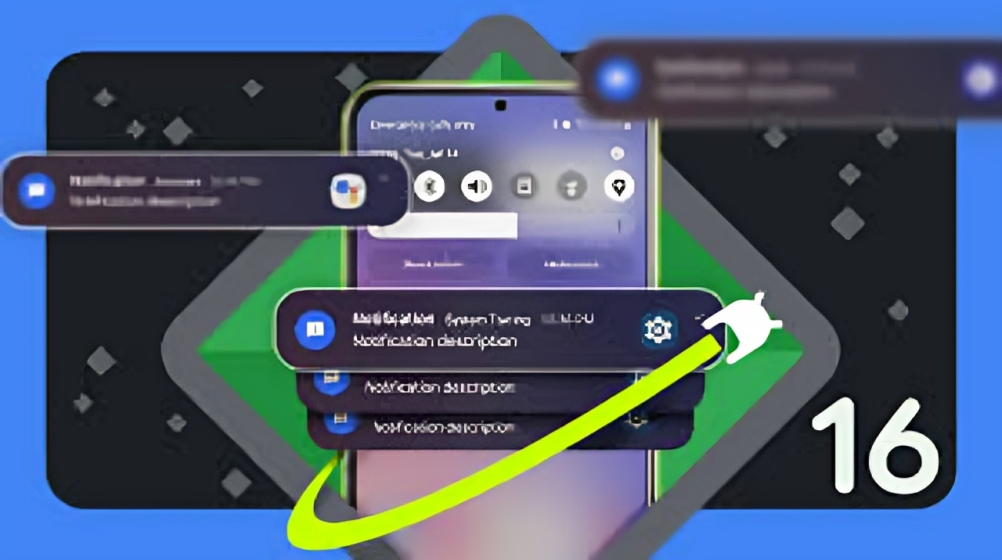
[…] Android 16 Notification Update Makes Controls Confusing for Users […]